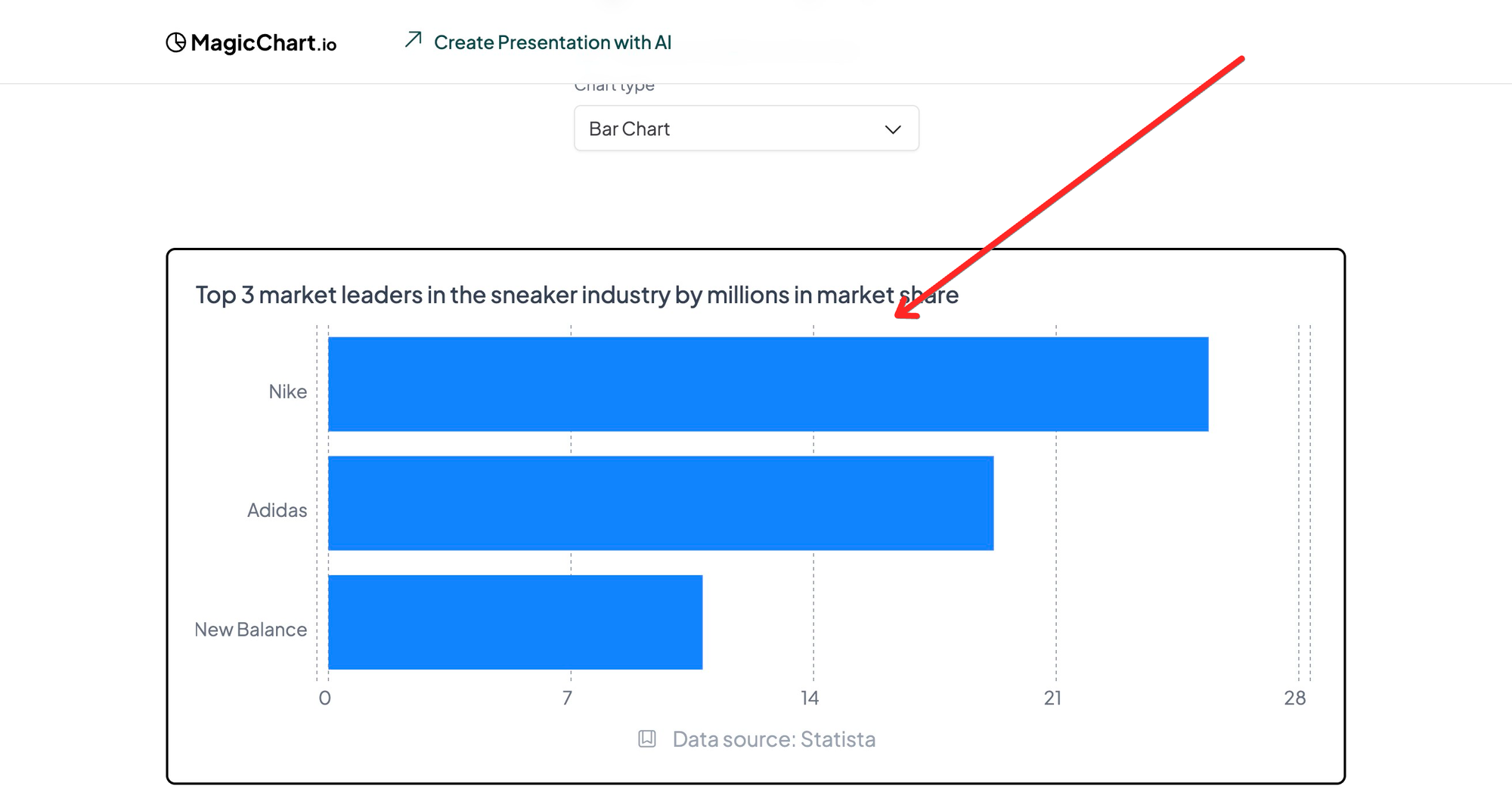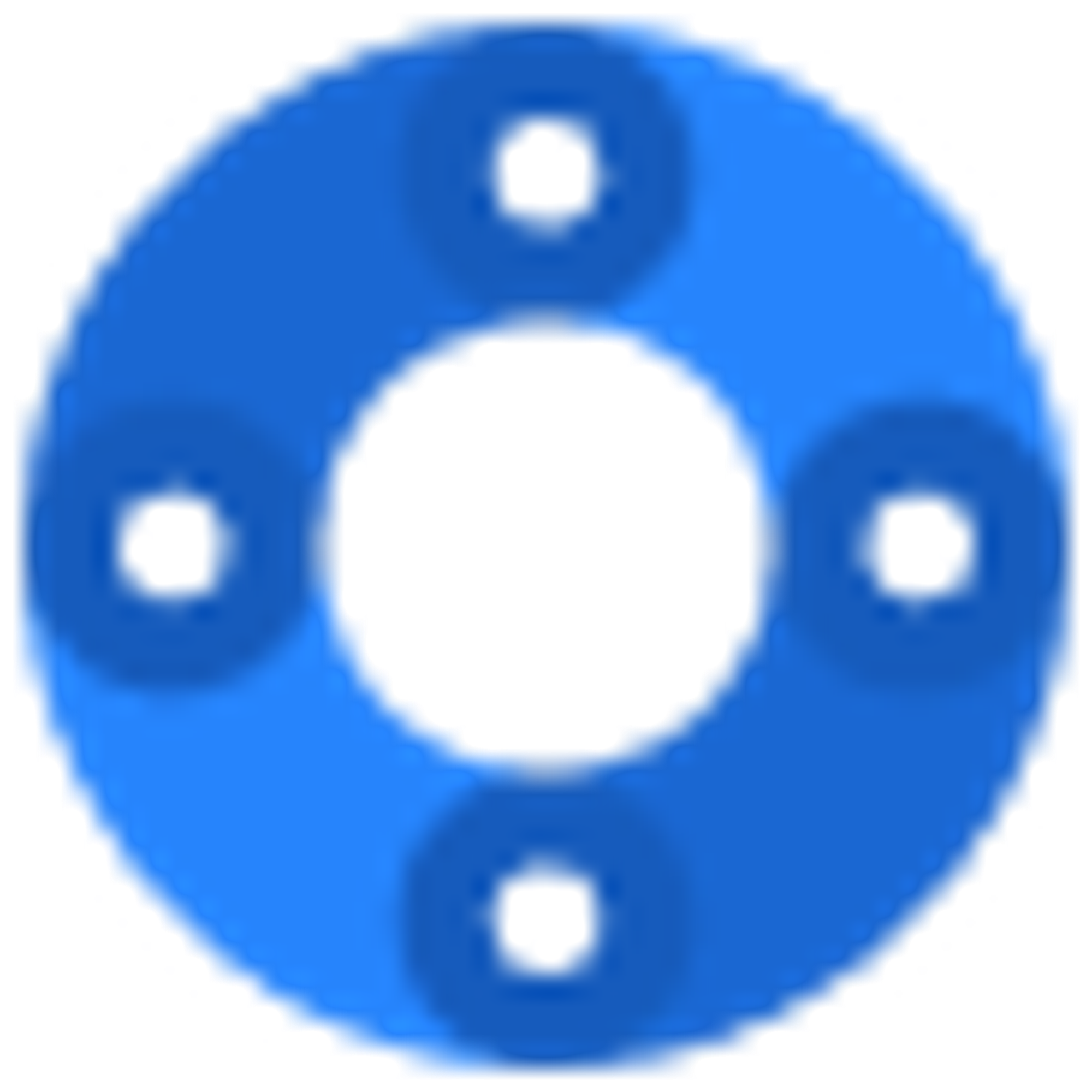This guide shows how to use AI to create stunning presentations in seconds for free with Microsoft PowerPoint. The process involves creating the presentation with AI in Google Slides (2 minutes) and exporting it to Microsoft PPT with a single click (1 minute).
Get started
Install the add-on (1 min)Create your First Presentation with AI (2 min)Export from Slides to PowerPoint (1 min)Export Google Slides to MS PowerPoint WebExport Google Slides to MS PowerPoint DesktopCreate Beautiful Charts with Text in Seconds
Install the add-on (1 min)
- Go to installation page
- Click on the Install button
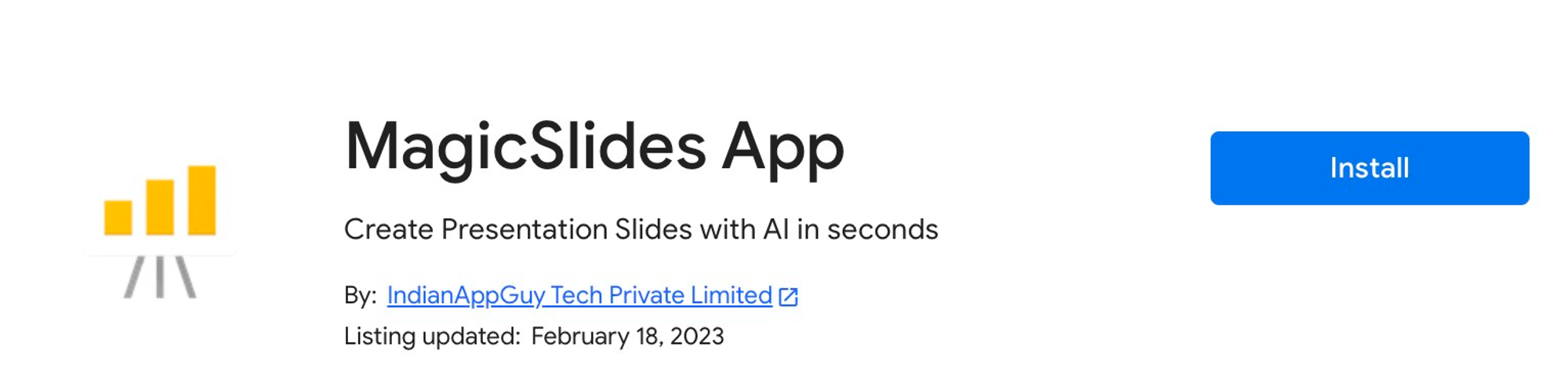
- Click on Continue
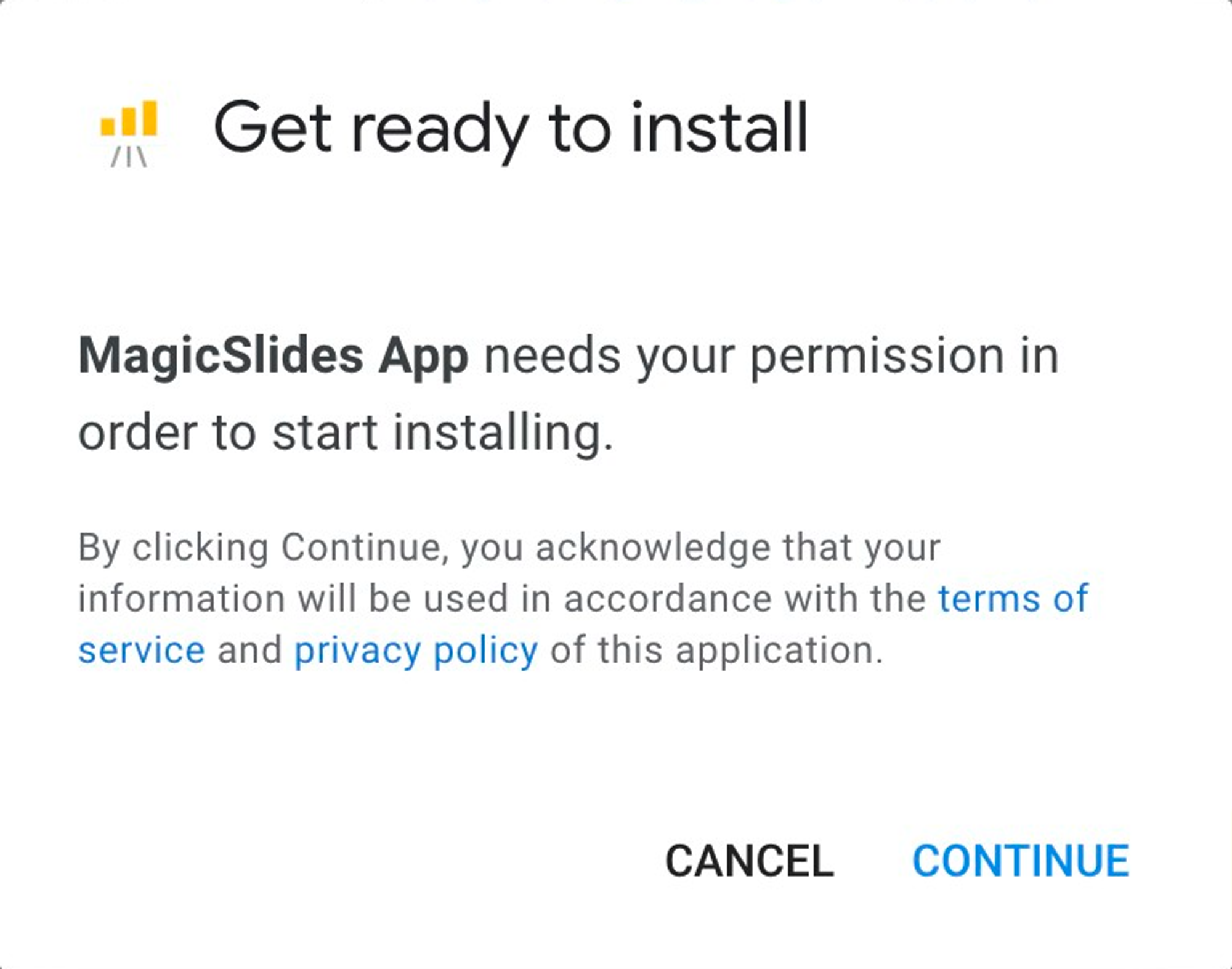
- Pick your Google account (it is recommend to be logged in with single gmail id, create new chrome profile if have more)
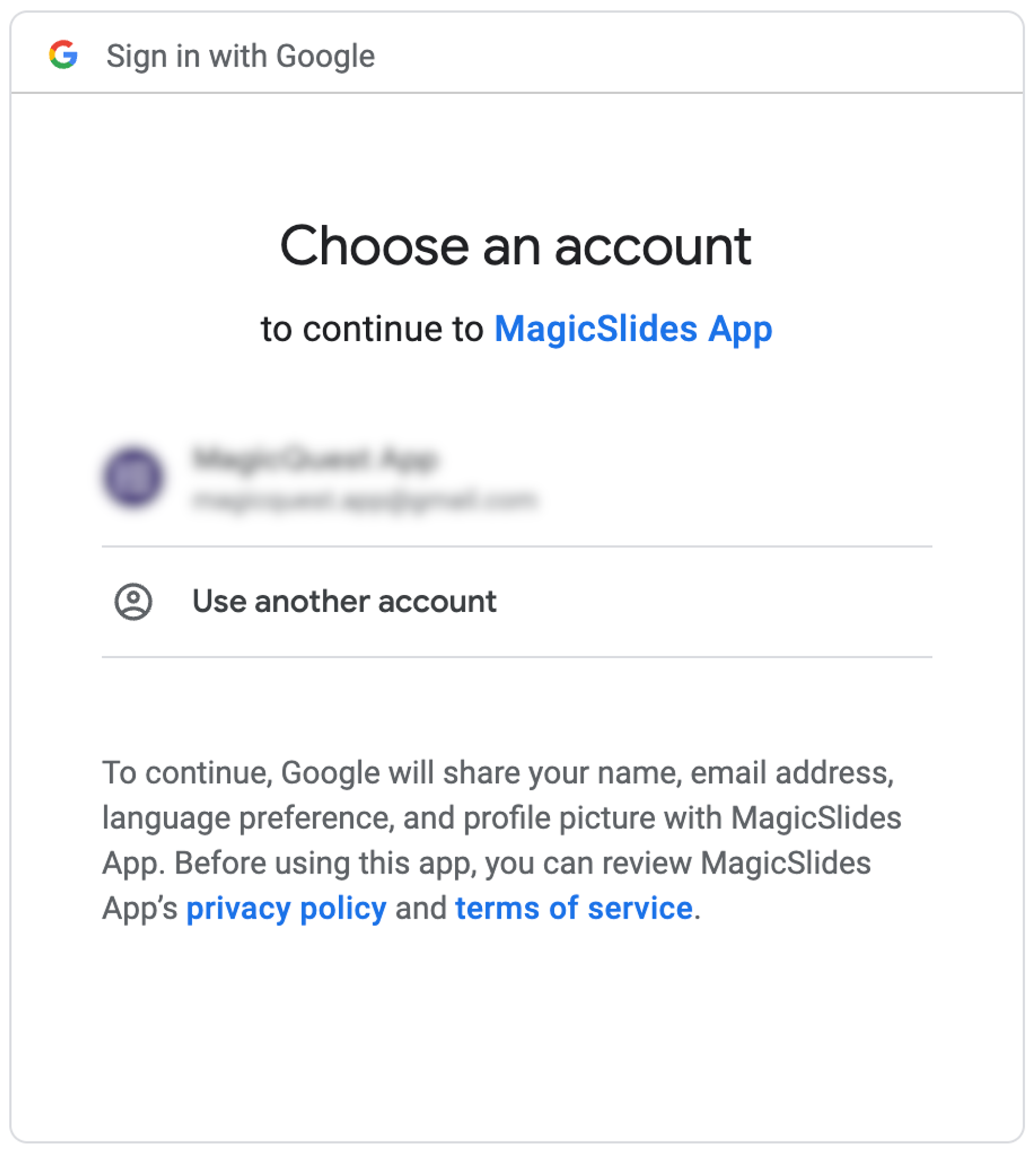
- Allow the requested permissions
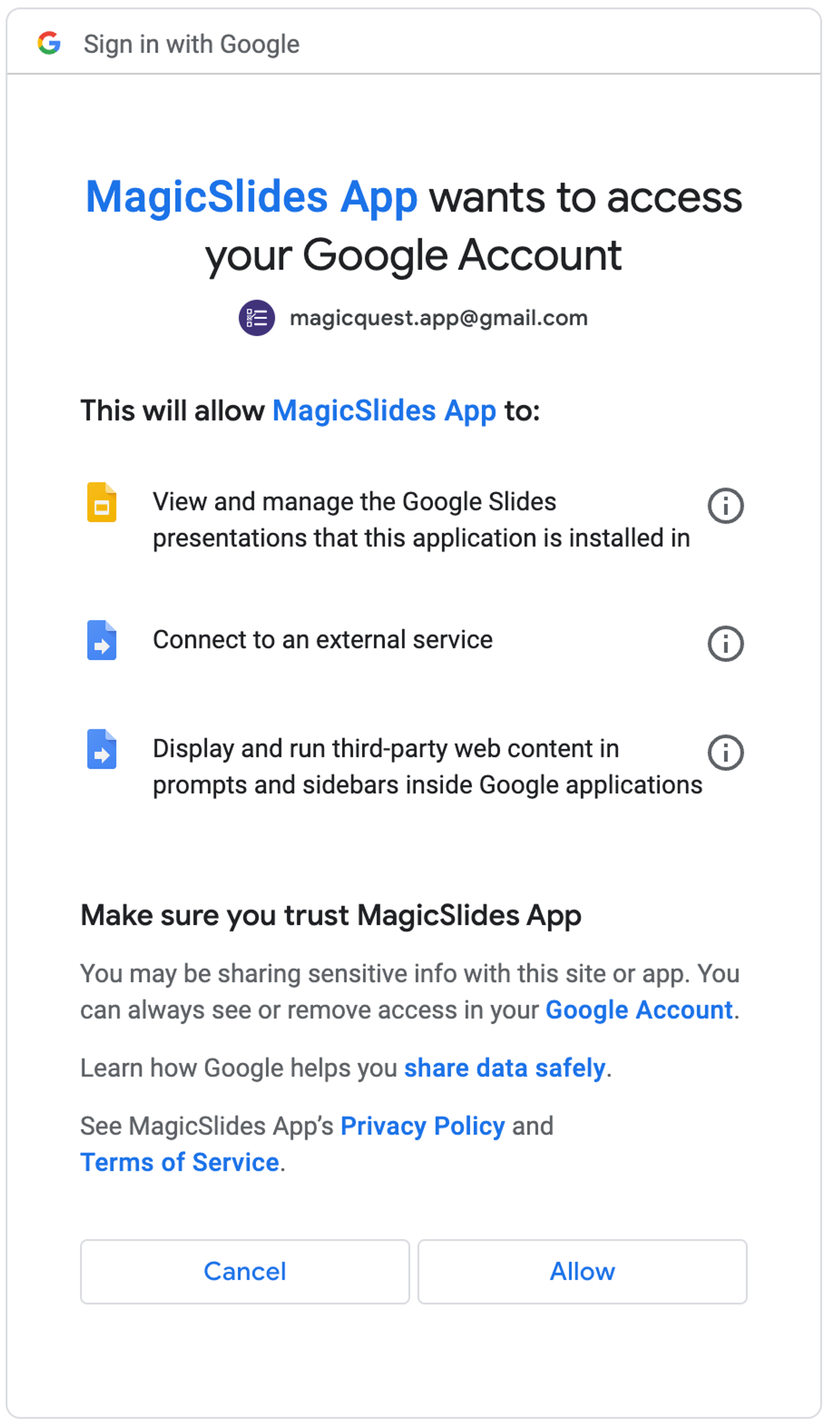
- And you’re done!, Yes It shows next option which sends to this page.
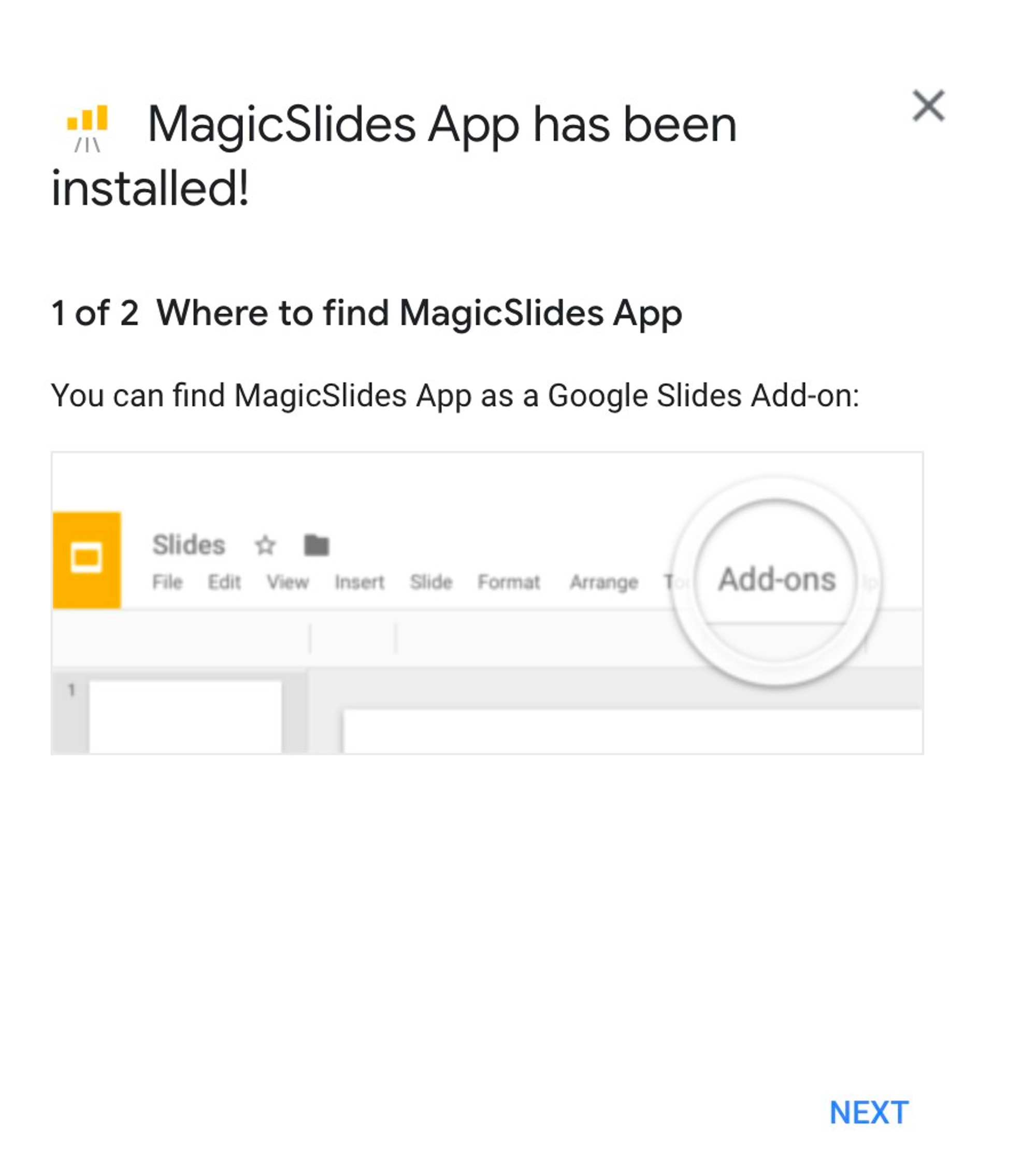
Create your First Presentation with AI (2 min)
- visit slide.new (this will create new google slide)
- then click Extensions > MagicSlides App > Open
- Enter Any Topic for the presentation, and update slide count and click generate. I provided
Topic: How AI is going to Revolutionise Presentation Creation Slide Count: 7
and when i click Generate, it will start generating it shows countdown as well
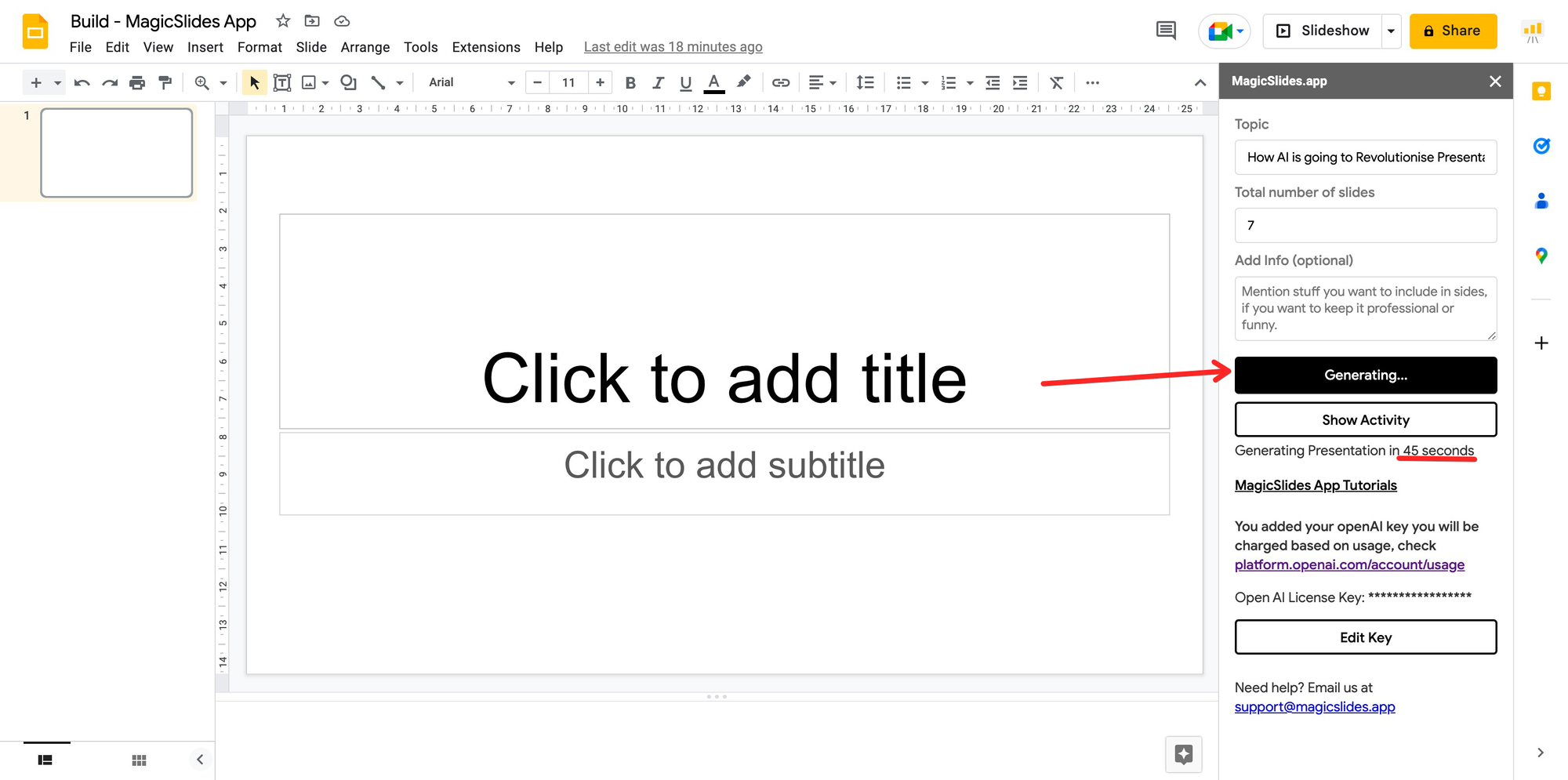
- 🥳 Presentation is Successfully created.
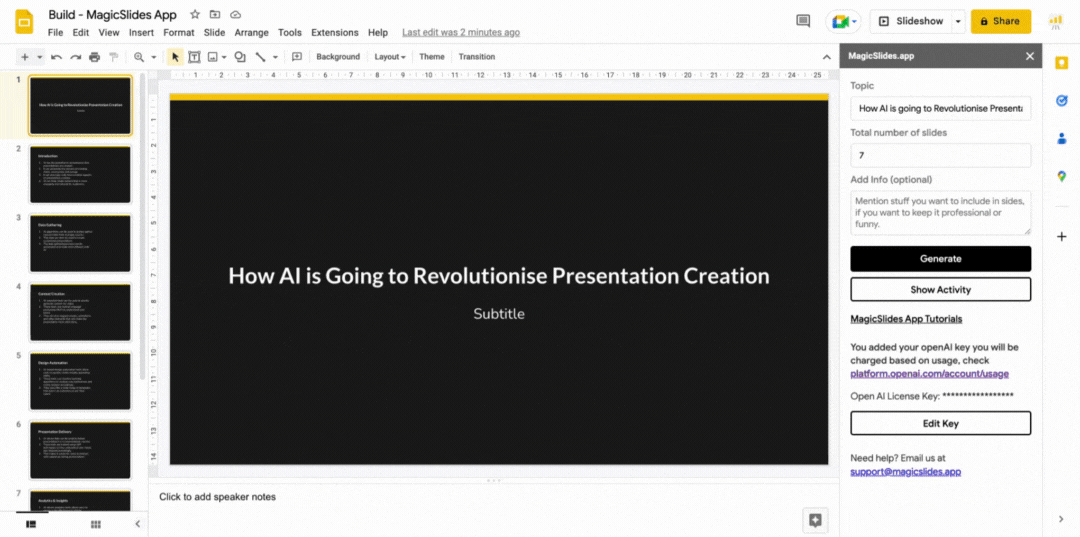
Export from Slides to PowerPoint (1 min)
Export Google Slides to MS PowerPoint Web
to export google slides to powerpoint web
- Go to Google Slide menu File > Download > Microsoft PowerPoint (.pptx)
- Visit One drive on web and drag and drop the file
- Open the file inside one drive it will open with Microsoft PowerPoint Web
Export Google Slides to MS PowerPoint Desktop
to export google slides to powerpoint desktop
- Go to Google Slide menu File > Download > Microsoft PowerPoint (.pptx)
- Open Microsoft PowerPoint App and Click “Open” in sidebar Menu.
- Drag and drop the downloaded file.
Create Beautiful Charts with Text in Seconds
Creating chart with info can be long process, but AI doing the research and generation MagicChart does it in seconds.
Let’s see how we can generate various kind of Chart with AI using MagicChart.
Just provide the Chart your want as text, choose the type (Optional) and hit ✨ Generate
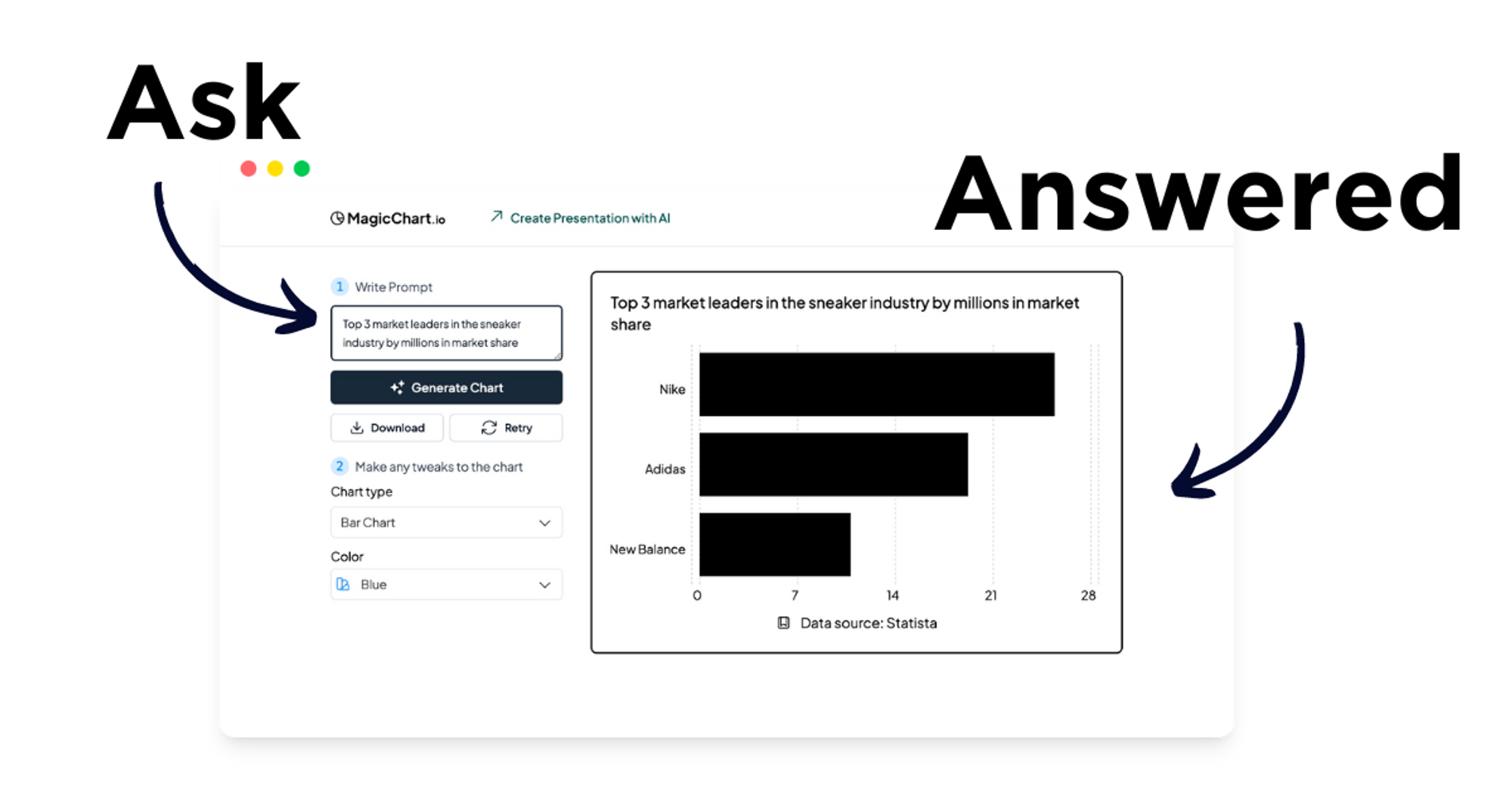
- Visit https://www.magicchart.io and enter the chart you need.
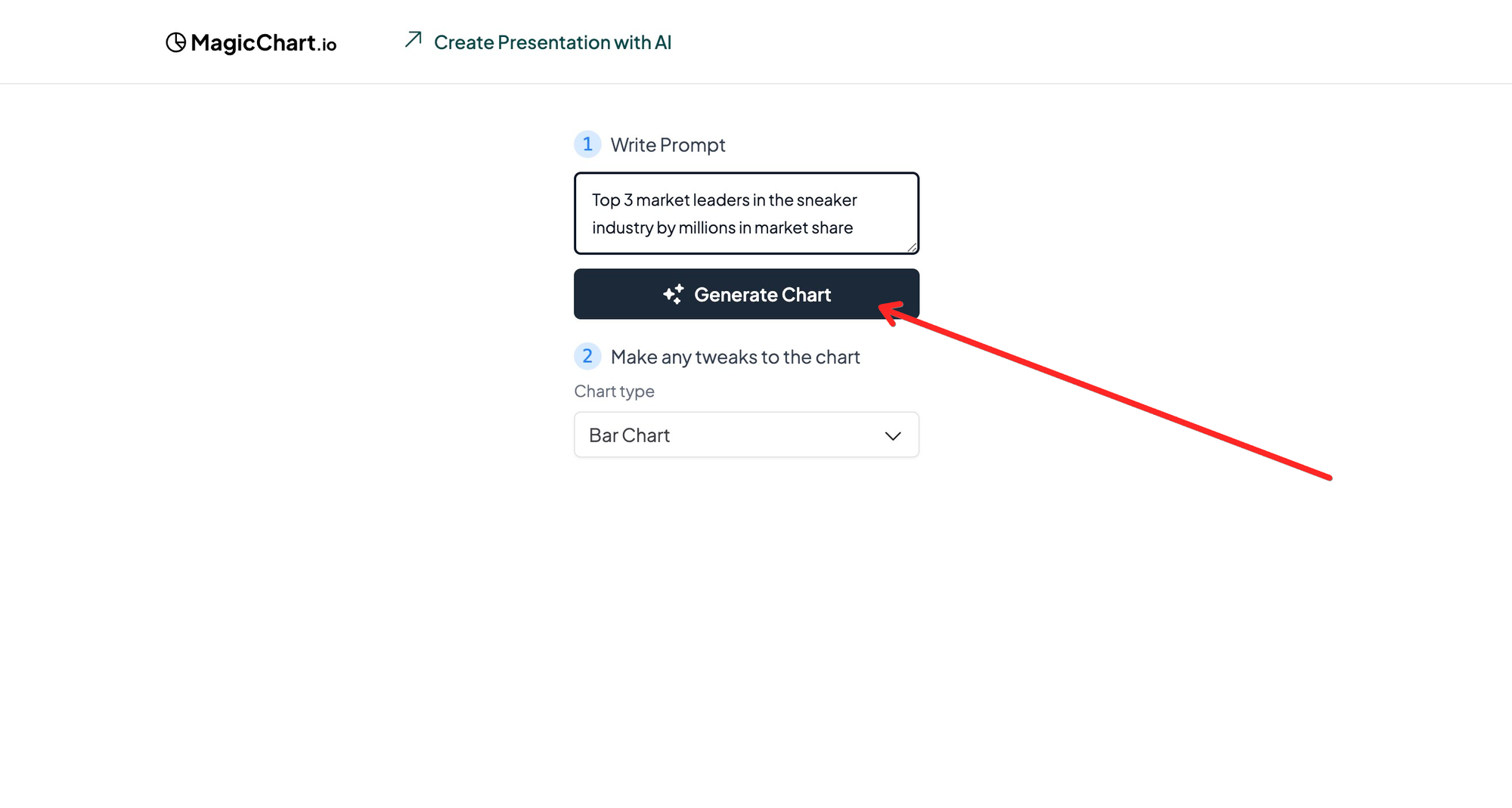
- Chart will be generated in less than 3 seconds