Navigating the digital landscape often involves managing multiple platforms for communication and collaboration. For Slack users, knowing the workspace URL is crucial for sharing and connecting with team members. This step-by-step guide will walk you through the process of finding your Slack workspace URL effortlessly.
How to Find Your Slack Workspace URL
Visit Slack:
Begin your journey by opening your preferred web browser and navigating to Slack's website.

Sign In to Your Account:
Log in to your Slack account using the email address and password associated with your workspace.
Navigate to the Workspace Menu:
Upon logging in, you'll find yourself on the Slack homepage. Locate the left sidebar and click on your workspace name.

View Workspace Details:
A dropdown menu will unfold. Explore further by clicking on "Settings & administration" and then selecting "Workspace settings."

Find the Workspace URL:
In the Workspace settings section, keep an eye out for the "Workspace URL" or a similar option. The URL, typically in the format "yourworkspace.slack.com," will be prominently displayed.
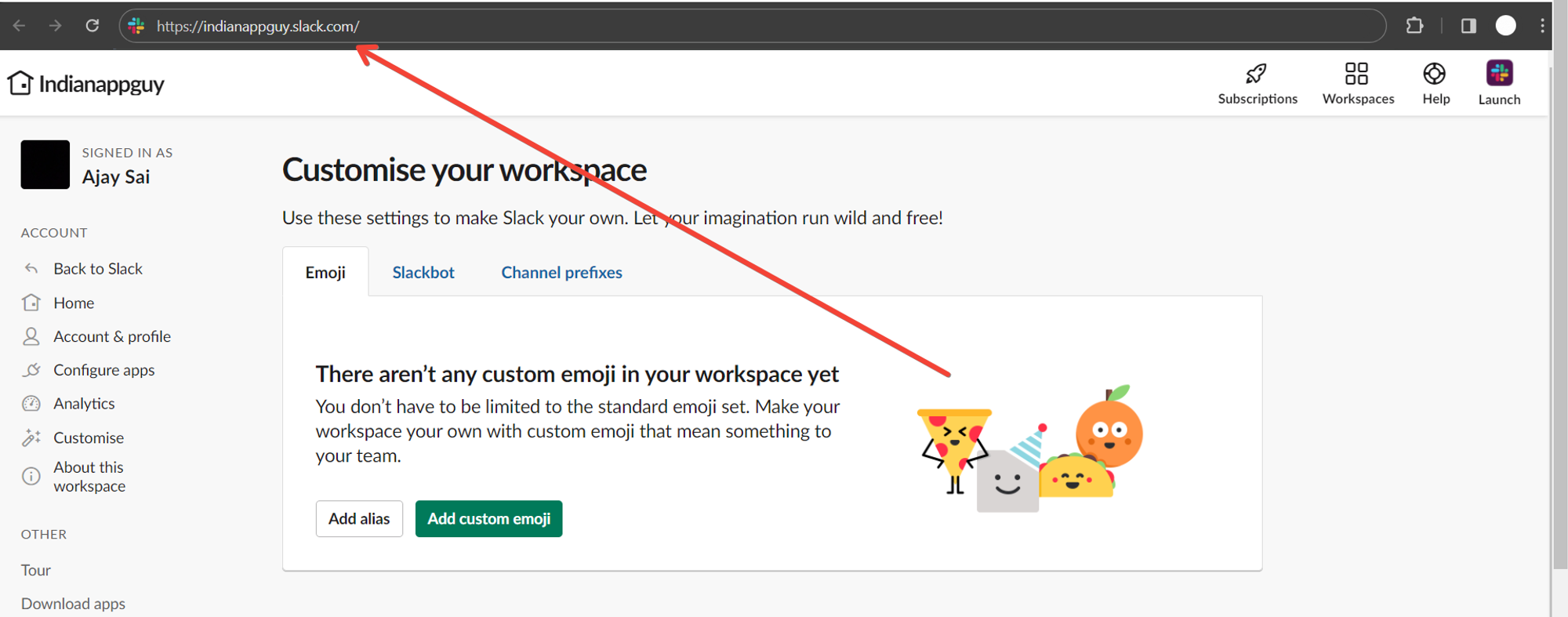
Pro Tip 💡:
Ensure that you have the necessary administrative permissions to access the workspace settings and view the URL. This information is vital for administrators and team members alike, enhancing the overall efficiency of your Slack collaboration.
Conclusion:
Understanding how to locate your Slack workspace URL is fundamental for effective collaboration. This unique identifier ensures seamless communication and connection within your team. By following these straightforward steps, you can effortlessly find and share your Slack workspace URL, streamlining your digital workspace experience.
Frequently Asked Questions:
Can Anyone Access My Slack Workspace with the Workspace URL?
Ans: No, the Slack workspace URL alone does not grant access. Users need an invitation and appropriate permissions to join.
What If I Can't Find the Workspace URL in Settings?
Ans: Reach out to a workspace administrator. They can provide the URL or guide you to access it.
Can I Customize the Workspace URL to Something Memorable?
Ans: No, Slack assigns a unique URL based on your workspace name, and customization is not currently available.
Have a look @these informative blogs by us:
- How To Create PPTs For Seminar Topics From Website URL: https://www.magicslides.app/blog/how-to-create-ppts-for-seminar-topics-from-website-url
- How To Convert A Research Paper PDF To PowerPoint Slides?: https://www.magicslides.app/blog/how-to-convert-a-research-paper-pdf-to-powerpoint-slides
- How To Remove An App From Slack: https://www.magicslides.app/blog/how-to-remove-an-app-from-slack
- How To Convert Blog Post To Presentations: https://www.magicslides.app/blog/how-to-convert-blog-post-to-presentations
